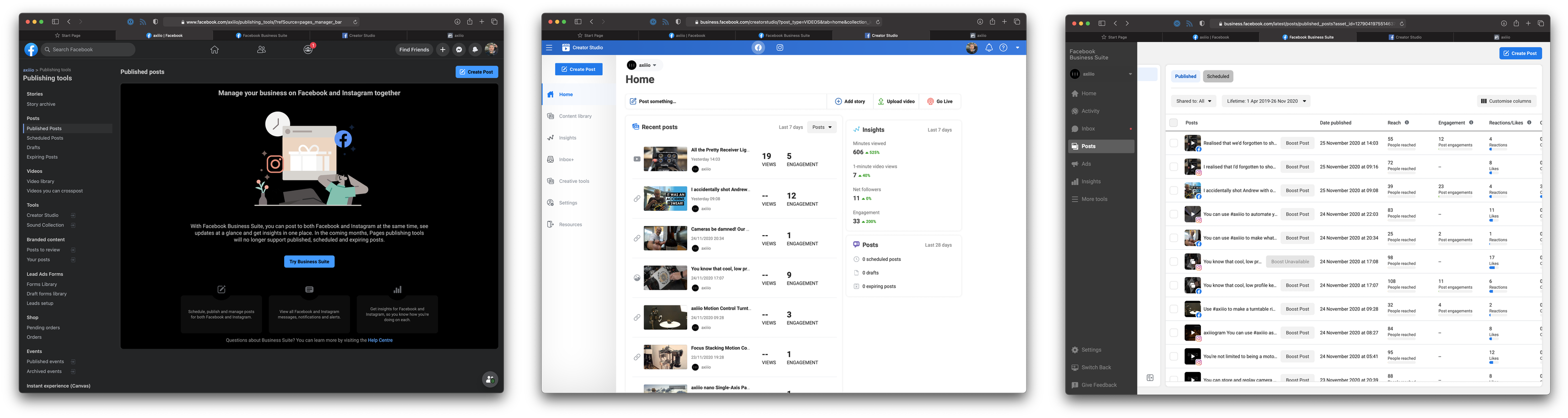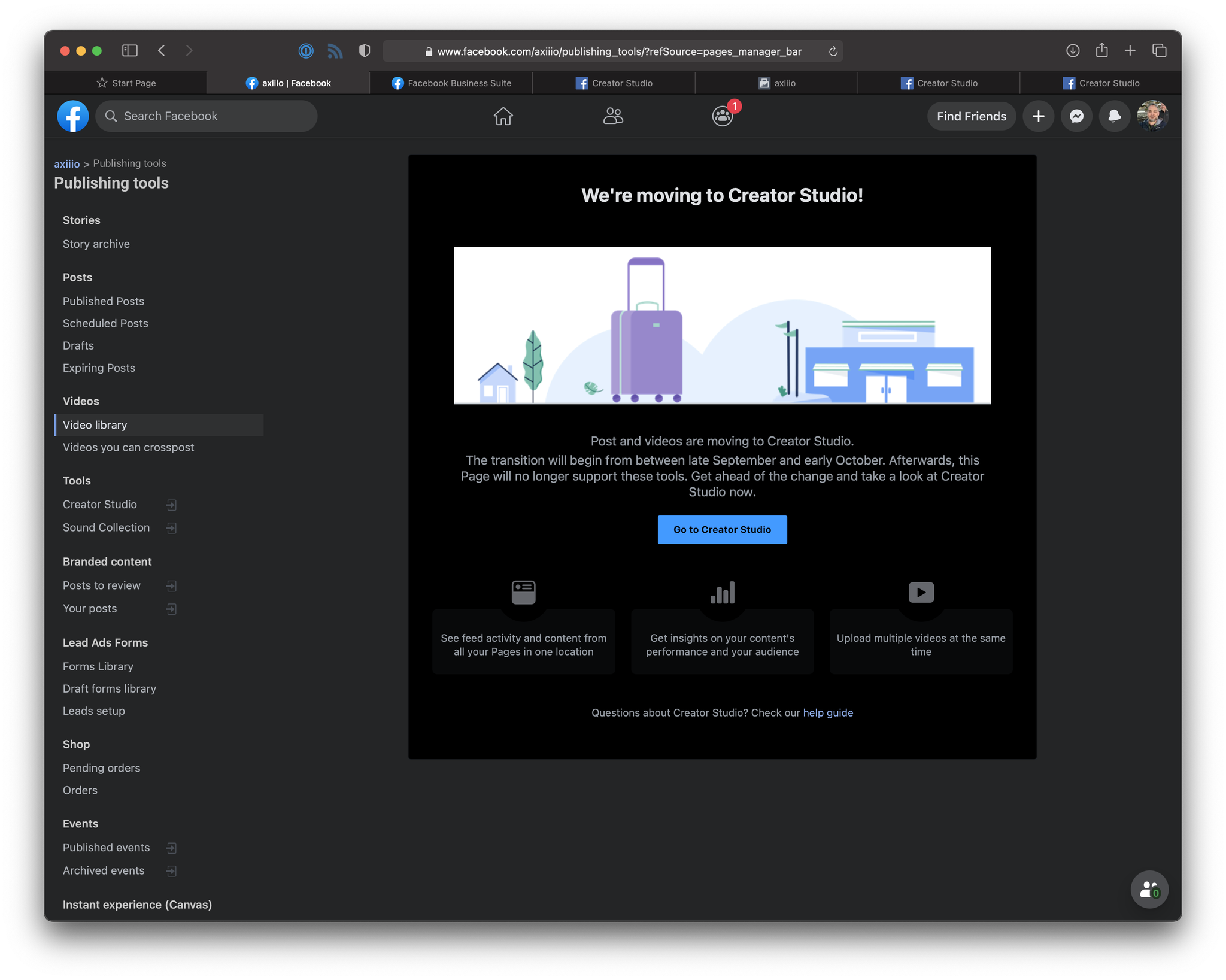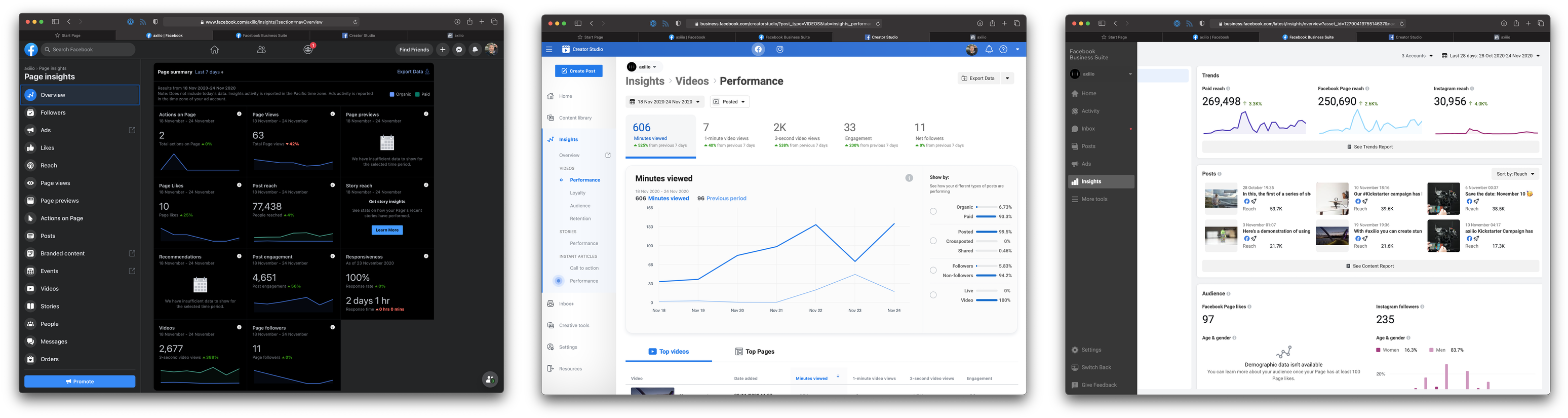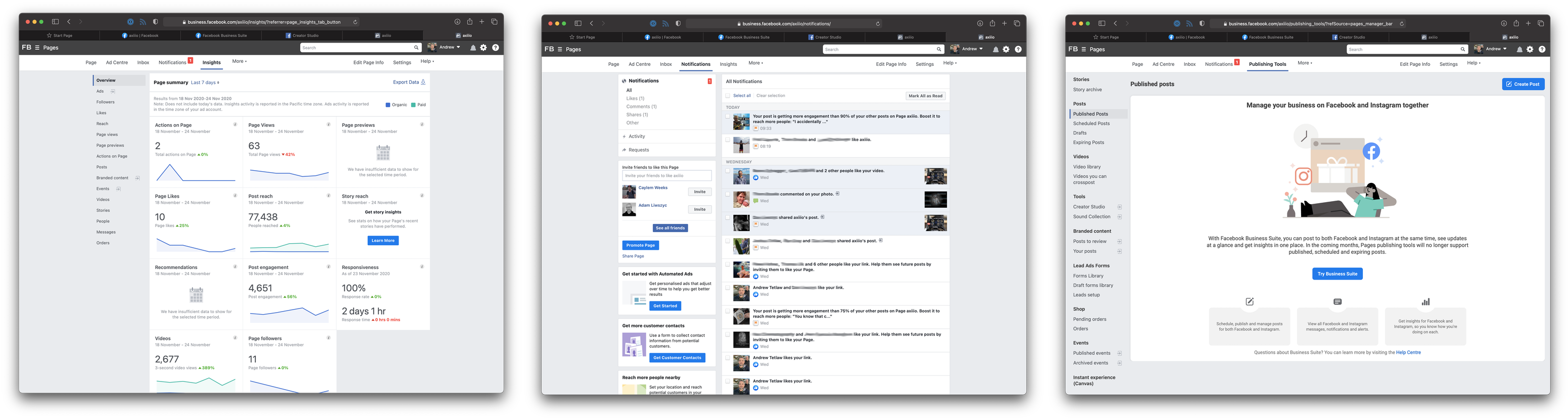Facebook Management UI is like some Crazy, Hostile Text Adventure Game You Can Never Win
※
Recently I’ve spent some time managing the axiiio social media accounts, and I can’t believe how much of a train wreck Facebook management UI is. Is this the peak of split testing/optimisation/growth hacking ? If so, I’m out!
I’ve found 3-4 different UIs for the same management features, each one with it’s own bugs, differences in displayed information, performance issues, functionality limits, and how to navigate there. It feels so hostile for me to use and try to navigate; as if I’m a lab rat in a maze.
For the axiiio page, I go to Manage Page, to find two ways to see Notifications, one on either side of the screen. Marking all as read on one list fails to mark them as read on the other. Every other manament UI also has a notifications list, it seems they all manage their unread notifications individually.
I open Publishing Tools, and select Published Posts and it shows me an advertorial for Business Suite, but I can still create a post from there. I can also still see my draft posts, and create a new draft. If I select Video Library, it takes me to Creator Studio in a new tab. There I see a list of Facebook posts and a seperate list of Instagram posts. If I go to Business Suite and select Posts I see a list of all Facebook and Instagram posts together.
Amusingly, in the original Publishing Tools screen, once you select Video Library and the new tab opens, back on the original tab you can see an advertorial for Creator Studio. “We’re moving to Creator Studio!” it announces with enthusiasm. “Post and videos are moving to Creator Studio. The transition will begin from between late September and early October.” This is the only place I’ve seen this notice.
For ads I can visit Ad Center, or Ads in Business Suite (which shows me Ad Center embedded). At the bottom of the list in Ad Center you see a link: “Show more details in Ads Manager”. Ads Manager is entirely different to anything else, a crazy tri-pane hellscape of tables and tabs. Ads Manager causes a Safari lockup sometimes, forcing me to close the tab. Want to know how well an ad is doing? Good luck!
Back at Manage Page, select Insights and you’ll see a summary of page and post statistics. You can do the same in Business Suite to see a different Insights UI. Try this in Creator Studio and you’ll find a 3rd take on it.
There’s a link in Creator Studio Insights labelled Overview. Select that one! Like some crazy puzzle adventure game, it’s a secret portal and you’re transported to an even older UI called FB Pages!
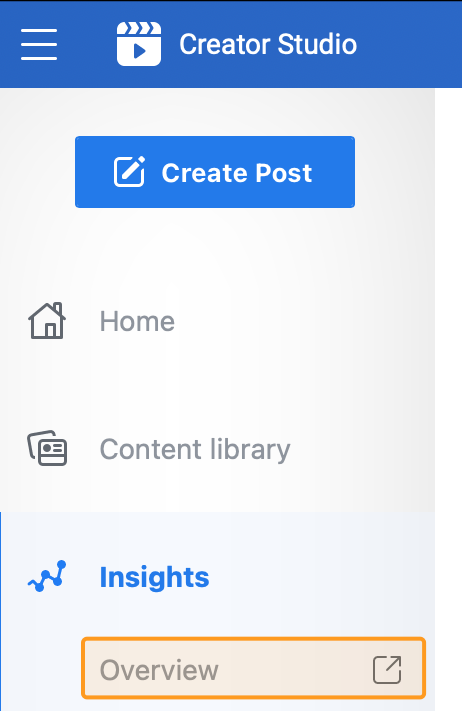
This looks to be the same as the Manage Page Insights page but with a different design. However, FB Pages still has a navigation bar. To what you should ask? It’s another Ad Center! There’s another Notifications list (unread marks still glowing for all the notification I’ve marked as read on previous screens!). There’s also another UI for Publishing Tools!
Visit Publishing Tools and you can enter the recursion tunnel by selecting Video Library to open Creator Studio, or selecting Posts and clicking the Try Business Suite button.
There seems to be no end to this recursive madness, I’m holding onto the thought that when the time comes, I can just leave and never return.